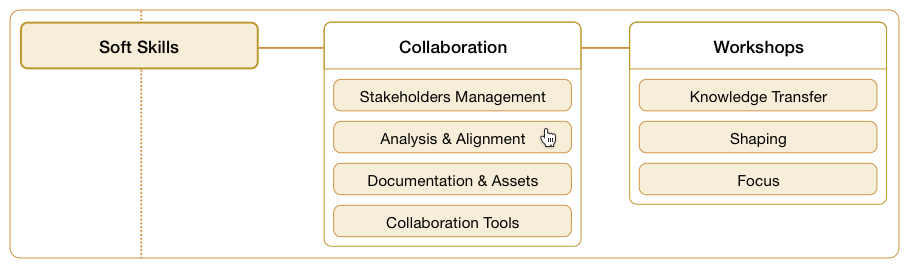What are Wireframes in UX and UI Design?
Low-fidelity wireframes are a type of design sketch used in the early stages of the design process to visualize and communicate the basic structure and layout of a product or service. They are typically created using simple, low-tech tools such as pen and paper, whiteboards, or digital wireframing software.
Low-fidelity wireframes are often quick and rough, with minimal detail and no visual styling or branding. They are designed to be simple and easy to modify, allowing designers to explore different layout options and iterate on their designs quickly and efficiently.
Some common characteristics of low-fidelity wireframes include:
- Basic shapes and symbols represent different elements of the design, such as buttons, text boxes, and images.
- Minimal detail and no visual styling or branding.
- No or minimal interaction design, such as hover effects or animations.
- Annotations or notes to describe the intended functionality or user interactions.
- Multiple variations or options for different design elements or layout choices.
Low-fidelity wireframes are often used in combination with other design tools and techniques, such as user flows, personas, and user research, to create a comprehensive design solution. They are particularly useful for exploring and refining the overall structure and layout of a design, and for getting early feedback from stakeholders and users.
Overall, low-fidelity wireframes are an essential tool in the design process, allowing designers to quickly and efficiently test and iterate on their ideas, and to create a clear and effective design solution.
Why do we use Wireframes?
Wireframes are a key tool in the UX and UI design process. They are used to plan and communicate the layout, functionality, and content of a website or app interface. Wireframes are typically created early in the design process and are used to test and iterate on ideas before investing time and resources into creating detailed designs. They are also used to communicate design ideas to stakeholders and developers.
What are the benefits of using Wireframes?
Wireframes are a fundamental tool in UX and UI design, used to visually communicate the layout, structure and content of a website or application. The benefits of using wireframes include:
- Improved communication: Wireframes provide a clear and simple representation of the layout, structure and content of a website or application, making it easier for designers, developers, and stakeholders to understand and discuss the design.
- Increased efficiency: Wireframes allow designers to quickly experiment with different layouts and design elements, without the need for high-fidelity mockups or code, which can save time and resources during the design process.
- Better usability: Wireframes help designers identify and address usability issues early on in the design process, by testing and refining the layout, structure and content of a website or application.
- Reduced costs: By identifying and addressing usability issues early on, wireframes can help reduce the costs associated with redesigning or rebuilding a website or application after launch.
- Better user experience: Wireframes can be used to test and refine the user experience of a website or application, by testing different layouts and design elements with users, and incorporating their feedback into the design.
- Easier to make changes: Wireframes are less time-consuming and less expensive to change compared to high-fidelity mockups or coded solutions, which makes it easier to make adjustments as the project progresses.
- Better project documentation: Wireframes provide a visual representation of the design and can be used to document the design decisions, which can be useful for future reference and for tracking the project's progress.
What deliverables will Wireframes will produce?
Creating wireframes in UX and UI design will produce a set of deliverables that are essential for the design and development of a website or application. These deliverables include:
- A low-fidelity visual representation of the layout, hierarchy, and functionality of the website or application.
- A clear understanding of the user interface and user flow, helping to identify any potential usability issues early on in the design process.
- A representation of the site or app's structure and organisation, making it easier to understand the navigation and information architecture.
- A way to communicate design ideas and receive feedback from stakeholders and team members.
- A base for creating high-fidelity mockups and prototypes.
- A tool for testing and validating design concepts with users.
- A blueprint for the development team to follow during the implementation phase.
These deliverables will provide a solid foundation for the design and development process and will ensure that the final product meets the needs and expectations of the target users, and aligns with the business goals.